How to integrate datasets from your search in the VAT tool?
You can integrate, visualize and analyze your search results in the VAT tool.
Please note: You have to be logged in to use this function.
Activate the checkboxes of the data you want to integrate in the VAT tool in your search results. After selecting your data sets click on the VAT button on the top of the page.
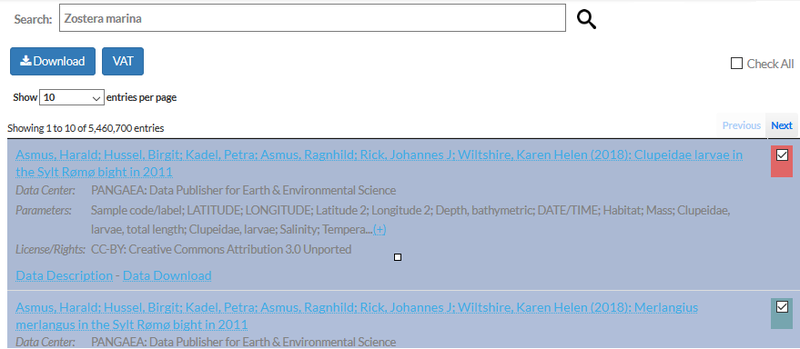
You are now automatically led to the VAT system and just have to choose an option for integrating your selected data sets.
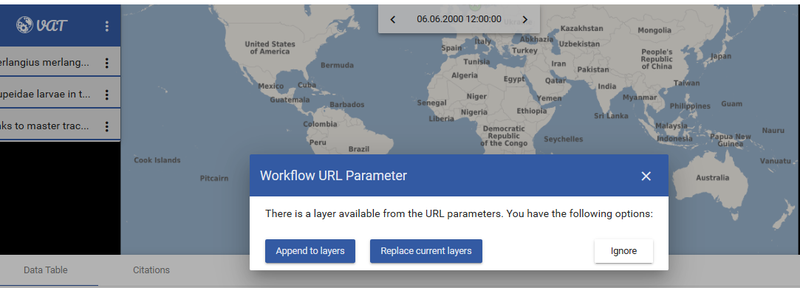
Click on "Append to layers" if you want to keep the layers which are already integrated or click on "Replace current layers" if you want to start a new map visualization. Choose "Ignore" if you just want to start the VAT tool without adding your chosen data sets.