How to search data
Add datasets to your personal GFBio basket and display them in the map viewer.
Activate the checkbox of the dataset you want to display on the map. You can change the color for better contrast.
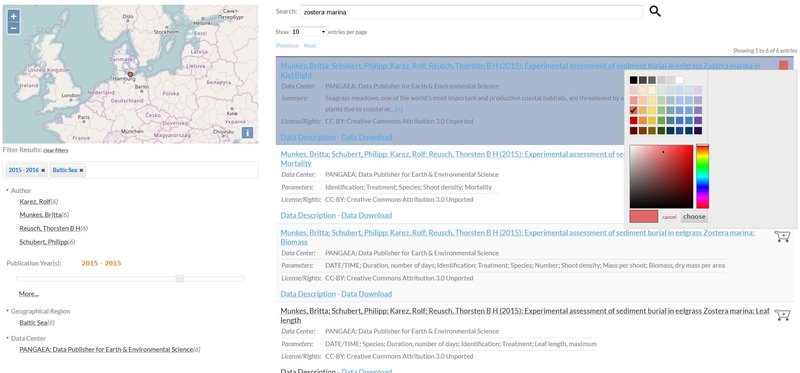
See the data description and learn more about the dataset.
Click on Data Description below the dataset you want to explore and learn more about it. These so-called metadata give information about authors, location, collected parameters, citation, license and others.

Download a dataset.
If you are allowed to download a dataset depends on the license which is attached to it. In this example, regarding the Creative Commons License, you can directly download the dataset. Choose Data Download below the dataset and save the data to your local system.